Contact: +971 4 22 888 38
Businesses can be at risk of losing important data. Lost data leads to costly downtime, customer dissatisfaction, regulatory fines, and lost revenue. As a result, IT pros must meet extremely high expectations. You need to keep the company running 24-hours a day. YallaBackup delivers the data protection that meets today’s demands. It keeps your business running, protecting any workload, scaling without limits, and saving you money.
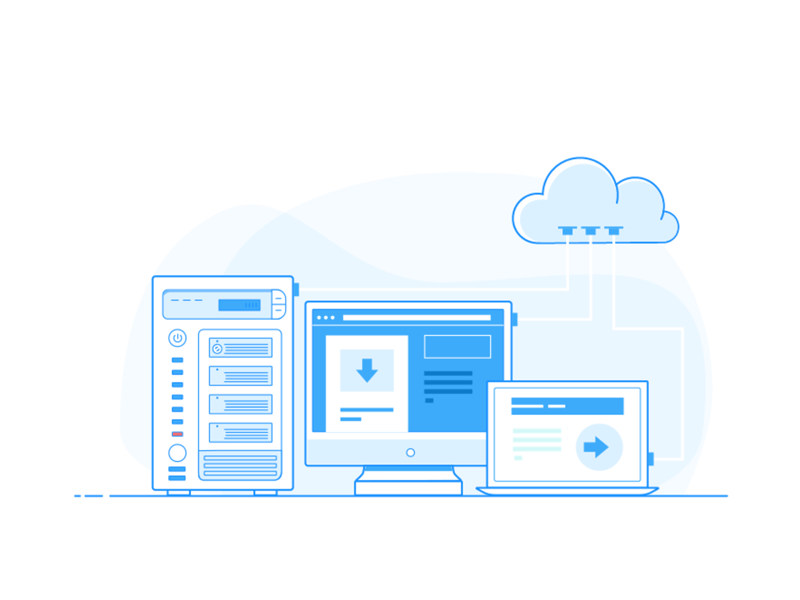
YallaBackup as a Service
Physical Server Backup
Endpoints
Mobile
Cloud
Applications
VM Backup
Yes, YallaCloud and its services use encryption on all levels.
Granular recovery can restore individual items from the mailbox: a single email, contact, or calendar item.
Yes. It’s possible to restore a disk image to a smaller drive if the smaller drive has enough space to accommodate the occupied space of the larger disk (e.g. if you have a 200 GB disk with 100 GB of space used, you can transfer an image of this disk to a 150 GB drive, but not to an 80 GB disk).
Resource usage is relative to the system specifications and a number of other factors, such as disk speed, disk size, available bandwidth, etc. By default, the YallaBackup process runs on low priority, with the operating system dynamically throttling its resources.
On modern servers and workstations, the CPU usage is typically around 3-4% and RAM consumption will be up to 500 MB with CPU spikes during the snapshot phase.
